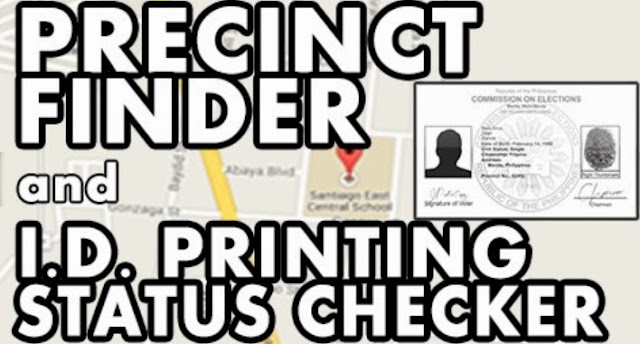
Welcome to the COMELEC's VOTER REGISTRATION STATUS VERIFICATION, which is more popularly known as the PRECINCT FINDER.
This page intends to provide an additional way of verifying the status of a person's voter registration record (VRR), without going to the local COMELEC office... (Well, not if he doesn't have to.) All that is needed is the PRECINCT FINDER page, and one's full name and date of birth, as provided when the application for registration was filed.
However, we would like to remind everyone that this page is not meant to be the final say on who may or may not participate in the coming elections. The information as made available here is based on data as received from our field offices nationwide. Our field offices make the necessary updates on the registration records, based on the Rules and Regulations set forth by the Commission en Banc. Having said that, we just want to reiterate that the PRECINCT FINDER only intends to give guiding information so that voters may know what specific actions to take before the last day of the registration period prior to an election.
The data used by the PRECINCT FINDER is as updated only as the latest data that we have received from the field. We only expect to receive new updates after every scheduled hearing of the Election Registration Board (ERB), which happens only four times a year, or quarterly, unless otherwise ordered by the Commission en Banc. In connection to this, please understand that if you apply for registration (or correction of entries, transfer, or reactivation) today, do not search for your record in the PRECINCT FINDER immediately when you get home or when you get the chance.
All applications are still subject to approval by the ERB. Your new or updated registration record would remain in your local COMELEC office until the next ERB hearing, after which all approved applications would be submitted to us here at the main office. That's the only time when new and updated records enter the preparatory process prior to PRECINCT FINDER database inclusion. This preparatory process includes the verification for double or multiple registrants using our Automated Fingerprint Identification System (AFIS) – but that is another story.
Furthermore, there is a possibility that your name, date of birth, or other personal information as you know it, may have been incorrectly encoded inadvertently. This is called human error... and it happens. If this is the case, the PRECINCT FINDER will most likely give you a negative result, or a result that you may not agree with. You may try to be "creative" with how you input your registration details in our Form, by following some tips that we have provided here.
What are we saying then? Use the PRECINCT FINDER as a guide, and not as the final word, on your registration status. If you do not agree with the results of this Search Facility, please feel free to send us an e-mail, with your registration details, at webdev@comelec.gov.ph so that we may be able to conduct further verification. You can also always drop by your local COMELEC office, or give them a call, to confirm the PRECINCT FINDER results.
Furthermore, there is a possibility that your name, date of birth, or other personal information as you know it, may have been incorrectly encoded inadvertently. This is called human error... and it happens. If this is the case, the PRECINCT FINDER will most likely give you a negative result, or a result that you may not agree with. You may try to be "creative" with how you input your registration details in our Form, by following some tips that we have provided here.
What are we saying then? Use the PRECINCT FINDER as a guide, and not as the final word, on your registration status. If you do not agree with the results of this Search Facility, please feel free to send us an e-mail, with your registration details, at webdev@comelec.gov.ph so that we may be able to conduct further verification. You can also always drop by your local COMELEC office, or give them a call, to confirm the PRECINCT FINDER results.
The PRECINCT FINDER already uses the latest voter database for the forthcoming 2013 Barangay Elections, as submitted by the local COMELEC offices nationwide, except for the following five (5) municipalities which are not included and therefore cannot be searched in this Search Facility:
San Jose, Nothern Samar
Basey, Samar
Parang, Sulu
Sibuco, Zamboanga del Norte
Bacolor, Pampanga
Tips in using Precinct Finder and ID-Printing Status Verifier:
1. Fill in all NAME fields completely as you've indicated in your Application Form for registration.
2. Do not type just your MIDDLE INITIAL if you've wrote your complete MIDDLE NAME during registration.
3. In case encoding errors may have been committed by your local COMELEC office:
4. If your name contains a JR, SR, II, III, IV, etc., try several variations of typing your name, as follows:
a. in the FIRST NAME field after your first name, such as JUAN JR.
b. in the LAST NAME field after your last name, such as DELA CRUZ JR.
- with a period, such as JR.
- without a period, such as JR
- with a comma and period, Such as JUAN, JR. or JUAN JR.,
- with two (or three) spaces in between, such as JUAN JR. or JUAN JR.
- a combination of the above-mentioned variations.
c. If your name contains MA. or MARIA, try both variations in the FIRST NAME field.
d. In cases of Illegitimate child without middlename, please put a dot "." or a hyphen "-" as substitute for the middlename.
d. In cases of Illegitimate child without middlename, please put a dot "." or a hyphen "-" as substitute for the middlename.















0 nagger:
Post a Comment
If you have questions and other inquiries feel free to comment below.